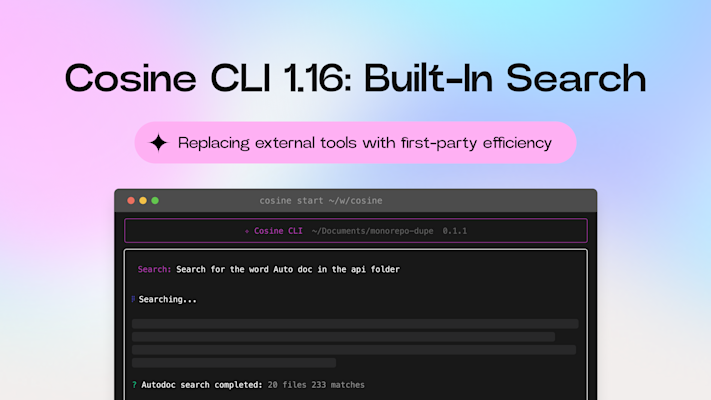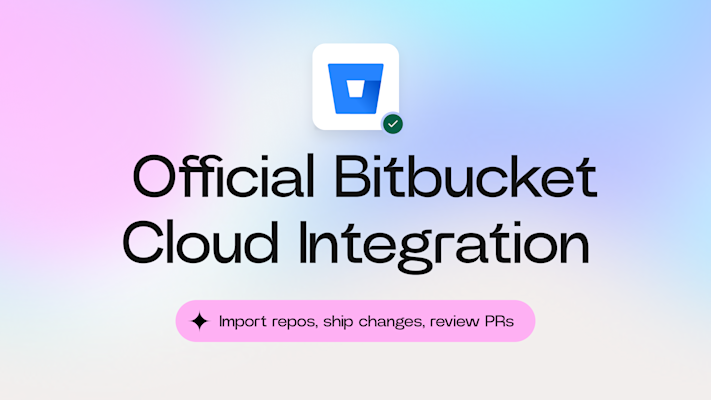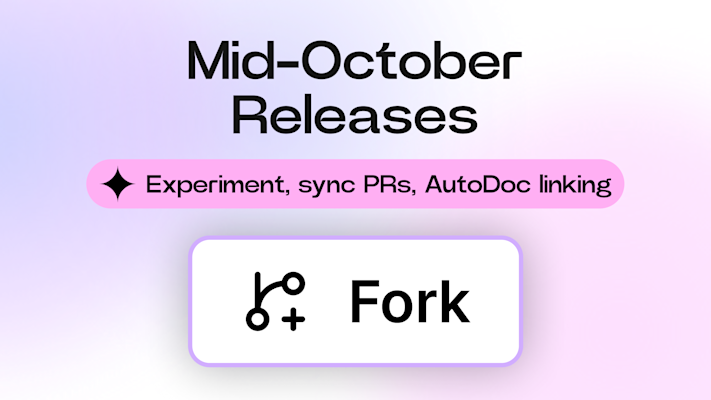We’re shipping a batch of improvements this week, each designed to make Cosine more responsive, intuitive, and adaptable to your workflow. Here’s what’s new.
File mentions
You can now @mention files and folders directly in your prompts.
Mention the name, and Cosine will find it, eliminating the need to copy and paste paths or keep track of references. Whether you’re debugging a specific file or building across folders, this makes collaboration with our agent even more natural.
In-App and Chrome notifications
Running multiple tasks? Now you can track them all in one place. The new Notification centre lets you monitor progress, view results, and jump between threads without leaving your workspace.
Cosine’s in-app notifications tell you when tasks finish, and can optionally send Chrome desktop alerts. Whether you’re mid-edit or away from your desk, you’ll know exactly when your code is ready for review.
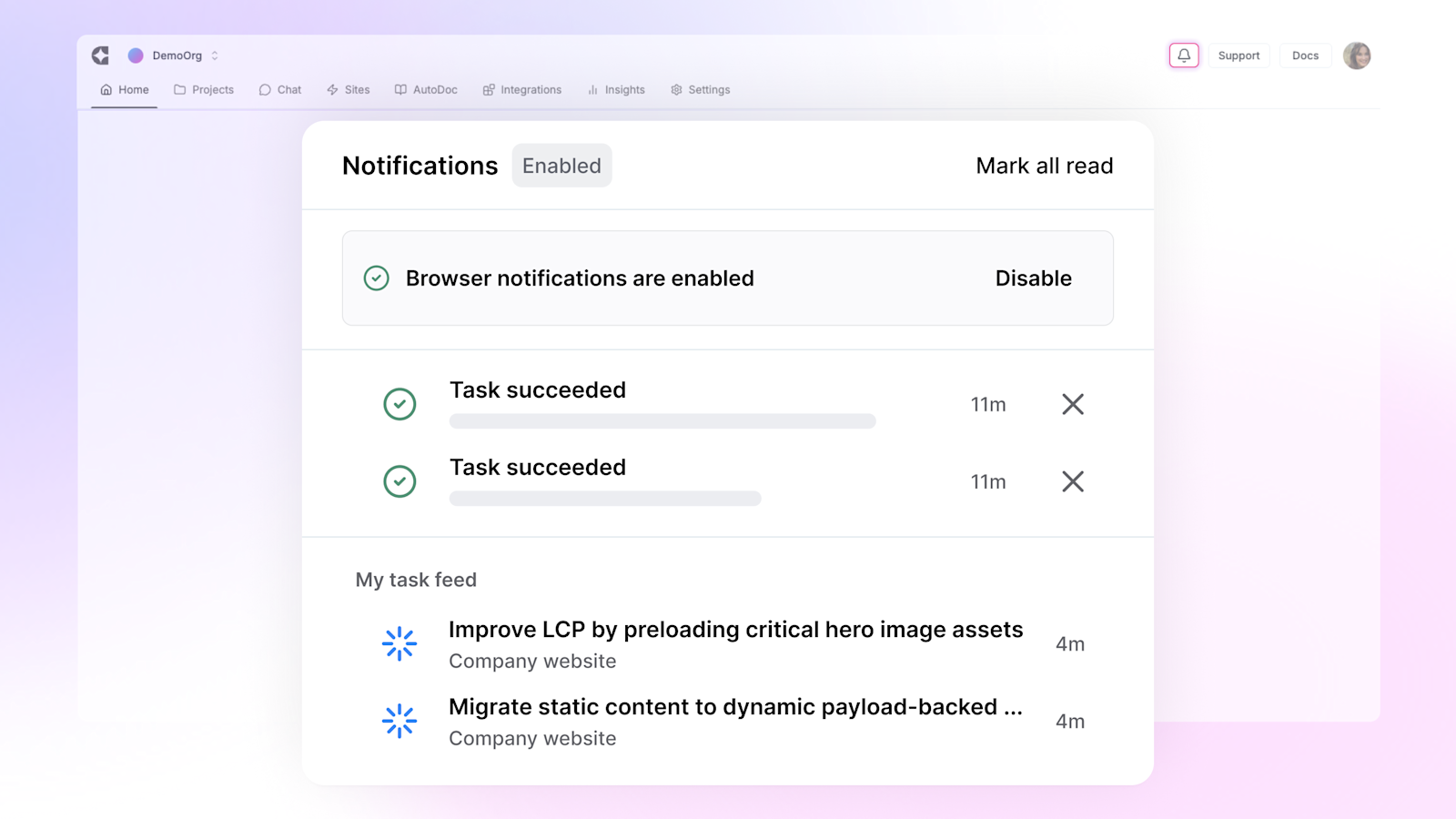
Follow mode for VS Code extension
Editing alongside Cosine just got smoother for our VS Code extension. With Follow mode, Cosine holds off while you make changes, then resumes when you’re done. It’s like pair programming, with you in the driver’s seat and Cosine by your side.
Let's say you made some changes to your code, but you actually don't need them anymore. If Follow mode is enabled, Cosine can get to work reverting these changes with a simple instruction.
Read our guide to start building with Cosine in VS Code.
CLI quick start
You can now use Cosine’s CLI instantly, even for projects that haven’t been imported into the platform. Perfect for quick scripts, experiments, or bootstrapping new repos, just run the CLI and get to work.
If you haven’t started with Cosine CLI yet, check out our setup guide.
Additional fixes
Performance and reliability improvements for Cosine CLI
Fixed a scrolling issue on the Project Settings page
Fixed our Jira integration to align with the recent list issues API change


 @RobGibson20
@RobGibson20