The coding
agent built for
agent built for
Unblocking development in complex, high-security enterprise codebases
Available fully air-gapped or on your VPC
Trusted by Engineers at
How Cosine works

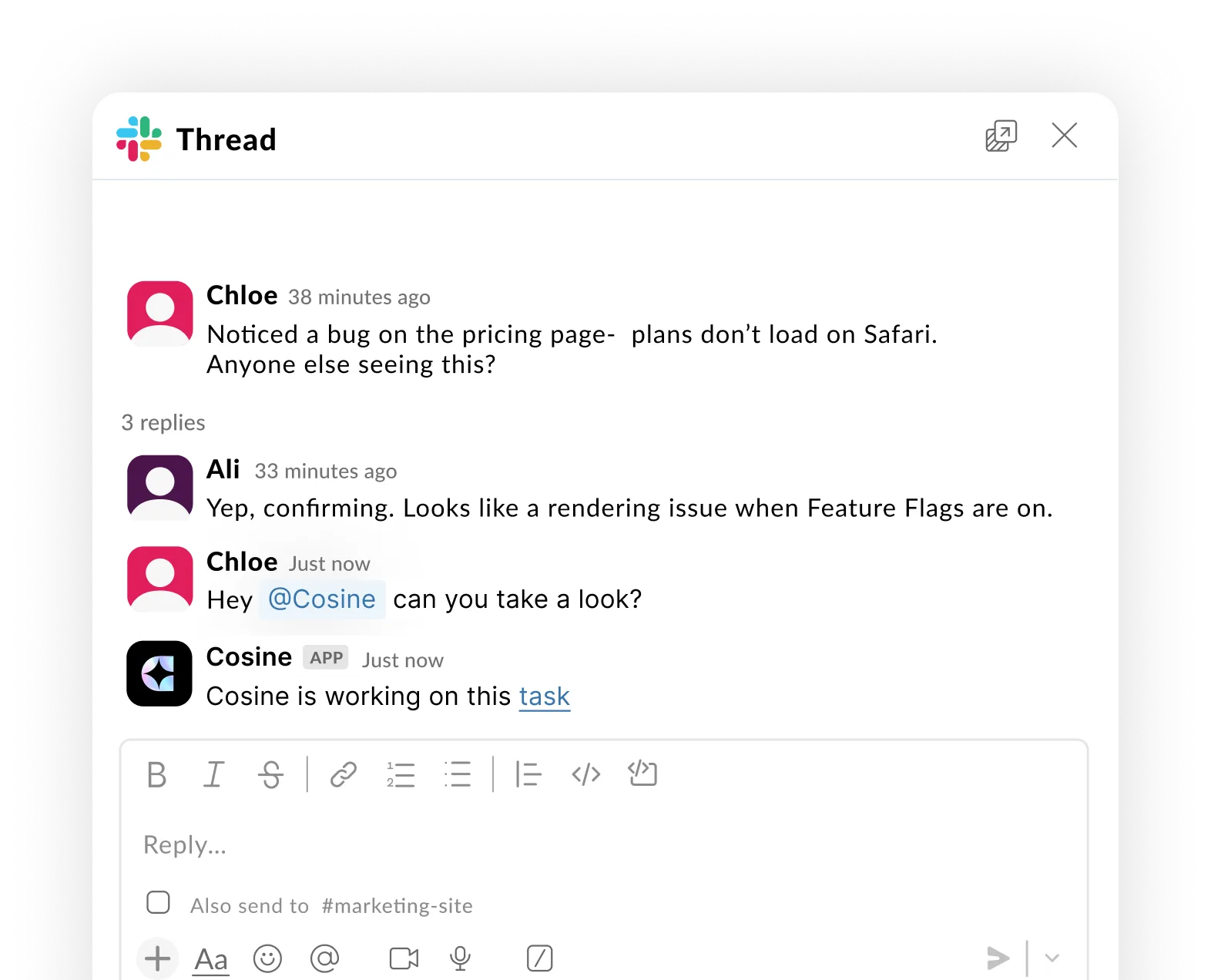
1
Connect your tools
Plug Cosine into GitHub, Jira, or Slack so it’s ready to work where you
already are.

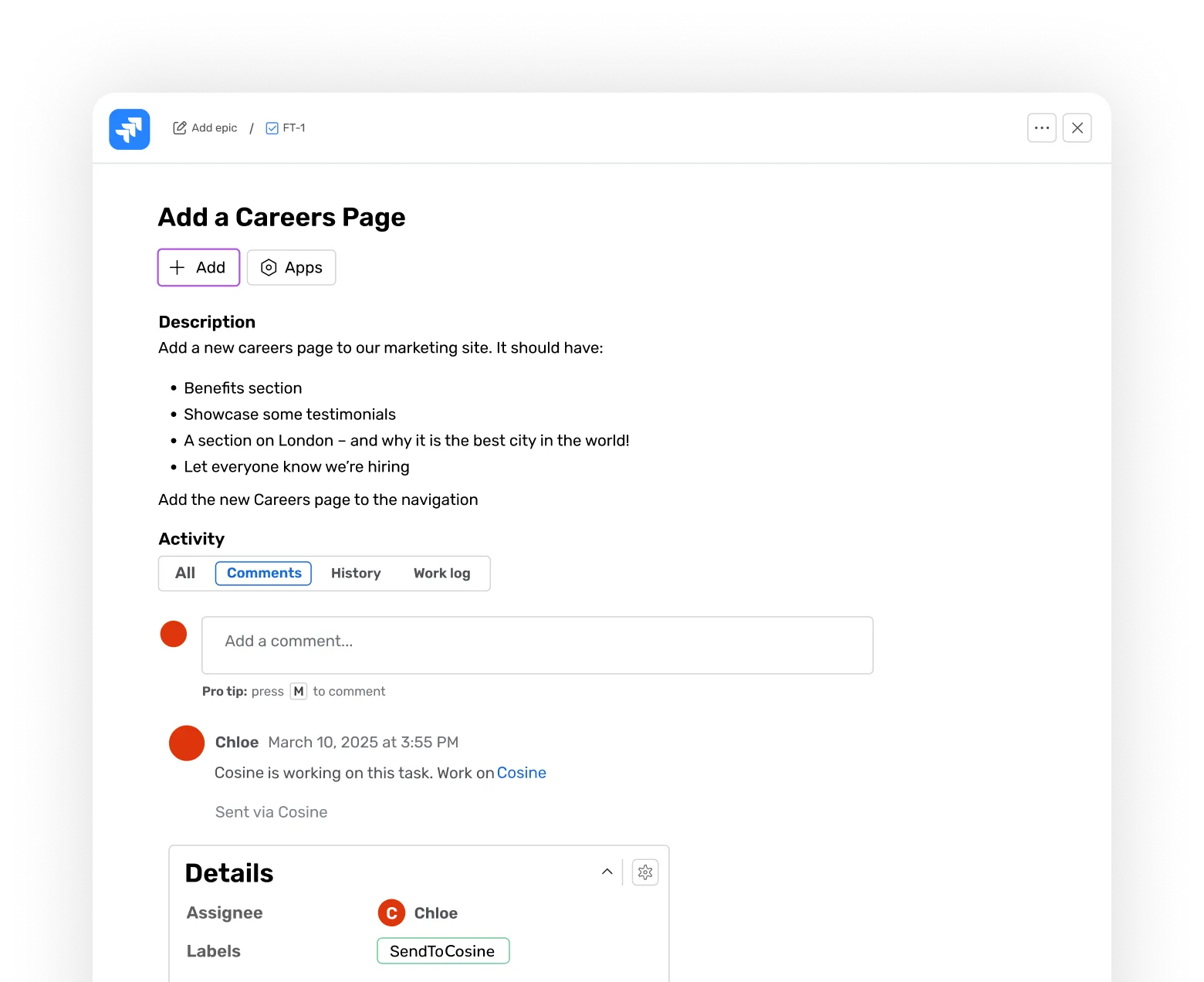
2
Launch multiple tasks
Kick off bug fixes, features, or refactors all at once. Cosine handles
them in parallel.

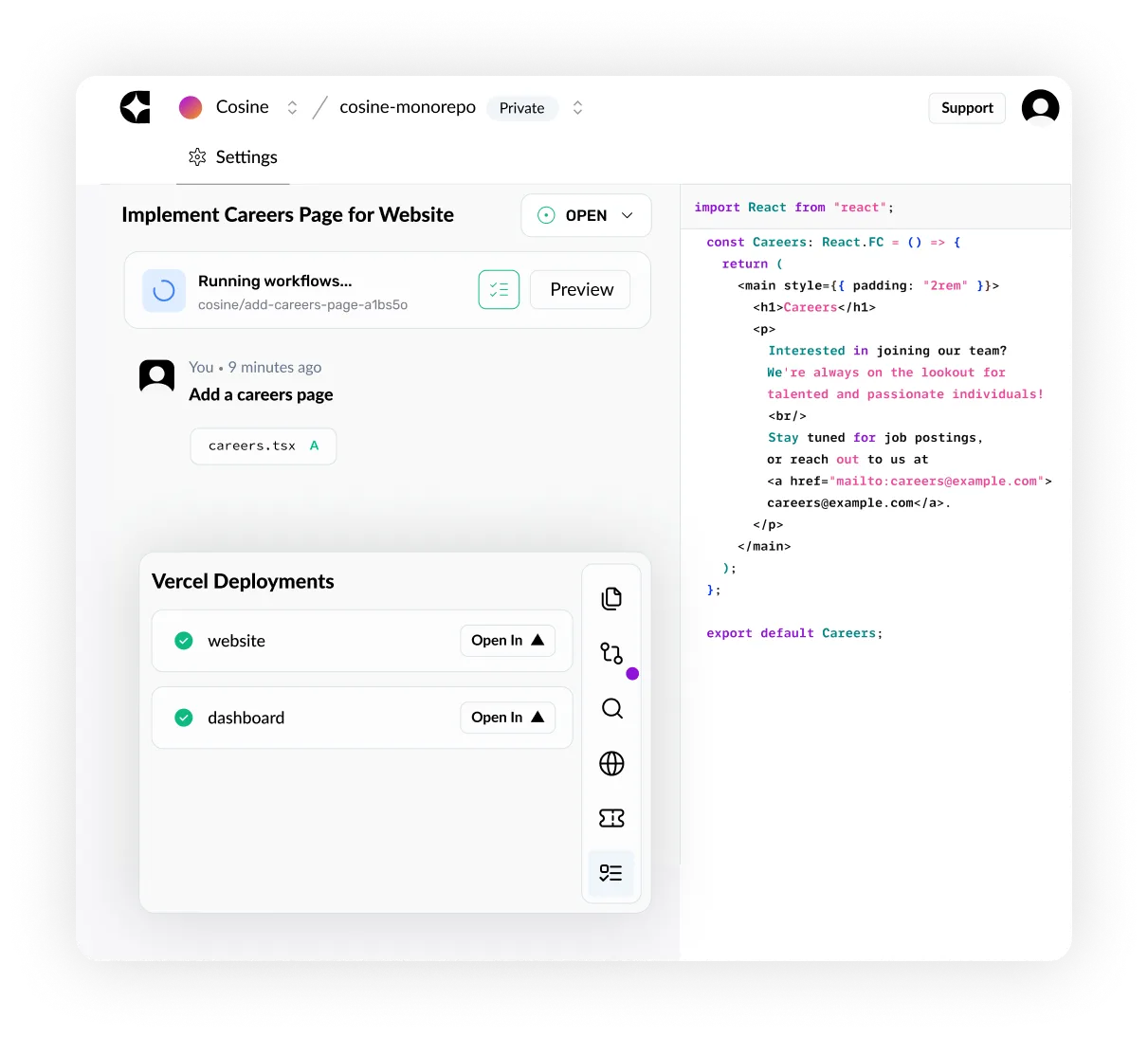
3
Review & merge with confidence
Cosine drafts the PRs, you stay in control. Just review, approve, and
hit merge.
How Customers Are Using Cosine
Asynchronous, multithreaded feature development
Comprehensive bug scanning, fixing and test writing
Large scale refactors and library updates
Rapid understanding of legacy or third-party repos ("research mode")
Task assignment and execution directly from Jira, Linear, Trello,
Asana, Github, Slack, and more...
Auto-generated an always up-to-date documentation
CI/CD optimization & pipeline maintenance
Security-focused code fixes and compliance-aligned improvements
Migration and modernization of frameworks, services, and libraries
Review metrics showing impact of Cosine on developer productivity
Asynchronous, multithreaded feature development
Comprehensive bug scanning, fixing and test writing
Large scale refactors and library updates
Rapid understanding of legacy or third-party repos ("research mode")
Task assignment and execution directly from Jira, Linear, Trello,
Asana, Github, Slack, and more...
Auto-generated an always up-to-date documentation
CI/CD optimization & pipeline maintenance
Security-focused code fixes and compliance-aligned improvements
Migration and modernization of frameworks, services, and libraries
Review metrics showing impact of Cosine on developer productivity
Asynchronous, multithreaded feature development
Comprehensive bug scanning, fixing and test writing
Large scale refactors and library updates
Rapid understanding of legacy or third-party repos ("research mode")
Task assignment and execution directly from Jira, Linear, Trello,
Asana, Github, Slack, and more...
Auto-generated an always up-to-date documentation
CI/CD optimization & pipeline maintenance
Security-focused code fixes and compliance-aligned improvements
Migration and modernization of frameworks, services, and libraries
Review metrics showing impact of Cosine on developer productivity
Asynchronous, multithreaded feature development
Comprehensive bug scanning, fixing and test writing
Large scale refactors and library updates
Rapid understanding of legacy or third-party repos ("research mode")
Task assignment and execution directly from Jira, Linear, Trello,
Asana, Github, Slack, and more...
Auto-generated an always up-to-date documentation
CI/CD optimization & pipeline maintenance
Security-focused code fixes and compliance-aligned improvements
Migration and modernization of frameworks, services, and libraries
Review metrics showing impact of Cosine on developer productivity
Human Benchmark
237 real world tasks worth a total of $236k
237 real world tasks worth a total of $236k
$155,550
72% pass rate
72% pass rate
Genie Multi-agent
GenieGenieo3GPT-4o
Mind blowing eval results.
Powered by Genie 2
Powered by our proprietary model, Genie 2, Cosine AutoPM achieves 72%
on SWE-Lancer, outperforming OpenAI and Anthropic.
Benchmark Built for Real Development
SWE-Lancer is an agentic coding benchmark with the truest
representation of software development work.
Leading in Production‑Grade Tasks
Our state-of-the-art result puts Cosine as the leading agent for
production-grade tasks.
The impact our customers have seen
0x
Increase in A/B testing through Cosine
0x
Faster iteration on new features by junior developers
0 minutes
Time taken to clear 10 days’ worth of backlog
0 weeks
Time taken to move a mature 2 million line codebase to AWS
Your choice of deployment:
Fully air-gapped
In your VPC
Different enterprises have different security requirements and different
needs. That’s why Cosine is available for whatever on-premise set-up you
have. The outcome is state-of-the-art coding accuracy, whatever your
context.
Fully air-gapped, on-premise
Fully installed on your infrastructure with no external dependencies
or data egress.
Option to fine-tune on your internal codebase, frameworks, or
languages (e.g. COBOL, Fortran) for unmatched legacy system support.
Post-train any open-source model of your choice for software
engineering, optimised by Cosine’s ML research lab to drive maximum
accuracy per GPU.
In your VPC
Deploy Cosine within your VPC for complete control over your data and
infrastructure.
Secure, private deployment: Cosine runs entirely in your cloud, behind
your firewall.
Access to our frontier, state-of-the-art coding model Lumen for
maximum accuracy and reliability.
“Cosine shows what it looks like when AI works like a real-world developer. Genie 2 mirrors how engineers reason through complexity. It’s a foundational leap for software development.”
Laura Modiano, OpenAI Start-Ups EMEA lead
“I definitely see Cosine as one of the leading contenders in agentic programming. Most others just can’t do it, and they're cracking the code. The way Cosine has fine-tuned their model is particularly impressive: it ensures that the agent actually behaves well and digests a lot of context, which other providers consistently struggle with.”
Nick Hughes, Technical Director
Cosine fits perfectly with agile and buddy programming it’s like having an AI partner. Both junior and senior developers picked it up instantly. It’s boosted productivity and become part of our team.”
Cris Flagg, CEO, Flagg Consulting
Safety, Trust & Transparency
Cosine is built for enterprises where trust isn’t optional. Every line of
code, every output, every decision is handled with the highest standards
of security and compliance - far beyond what other AI tools can offer.
Your IP stays yours
All inputs and outputs remain your intellectual property.
Enterprise-grade compliance
SOC 2 attested, ISO 27001 aligned.
Full visibility
Audit logs and fine-grained access controls, built in.
Seamless integration
Works with your identity provider (IdP) for airtight access.
Zero data leakage
No training on shared models. Your code never leaves your environment.
Private deployments
On-prem or VPC air-gapped isolation options ensure full control.
Regulatory alignment
Designed for strict regimes like FINRA, HIPAA, ITAR, GDPR.
Red-team tested
Adversarial testing to prove resilience against attacks.
Encryption everywhere
Data is encrypted at rest and in transit with enterprise-grade keys.
Granular governance
Role-based access and policy enforcement tailored to sensitive orgs.
Customer-controlled retention
You decide what’s stored, for how long, or whether at all.
No shadow AI
No “mystery” training data, no co-mingling with public models.
Continuous compliance
Optional real-time monitoring and alerts on usage anomalies.
Defence-grade hardening
Designed to fit into zero-trust environments.
