Cosine is more than just an AI coding assistant – it's a powerful AI engineer that can help you build, fix, refactor, document, and scale your software projects. Whether you're working on a side project, contributing to open source, or shipping features for a production app, Cosine has you covered.
In this article, we’ll walk through 7 types of projects you can build with Cosine, along with real examples, links, and inspiration.
1. Add a New Feature to an Existing Project
Need to build a new feature but don’t have time to dig through an existing codebase? Cosine can take a feature request and turn it into a complete pull request – without needing you to micromanage every detail.
You can even ask Cosine to suggest new features based on your codebase or past commits.
Example: Feature added with Cosine
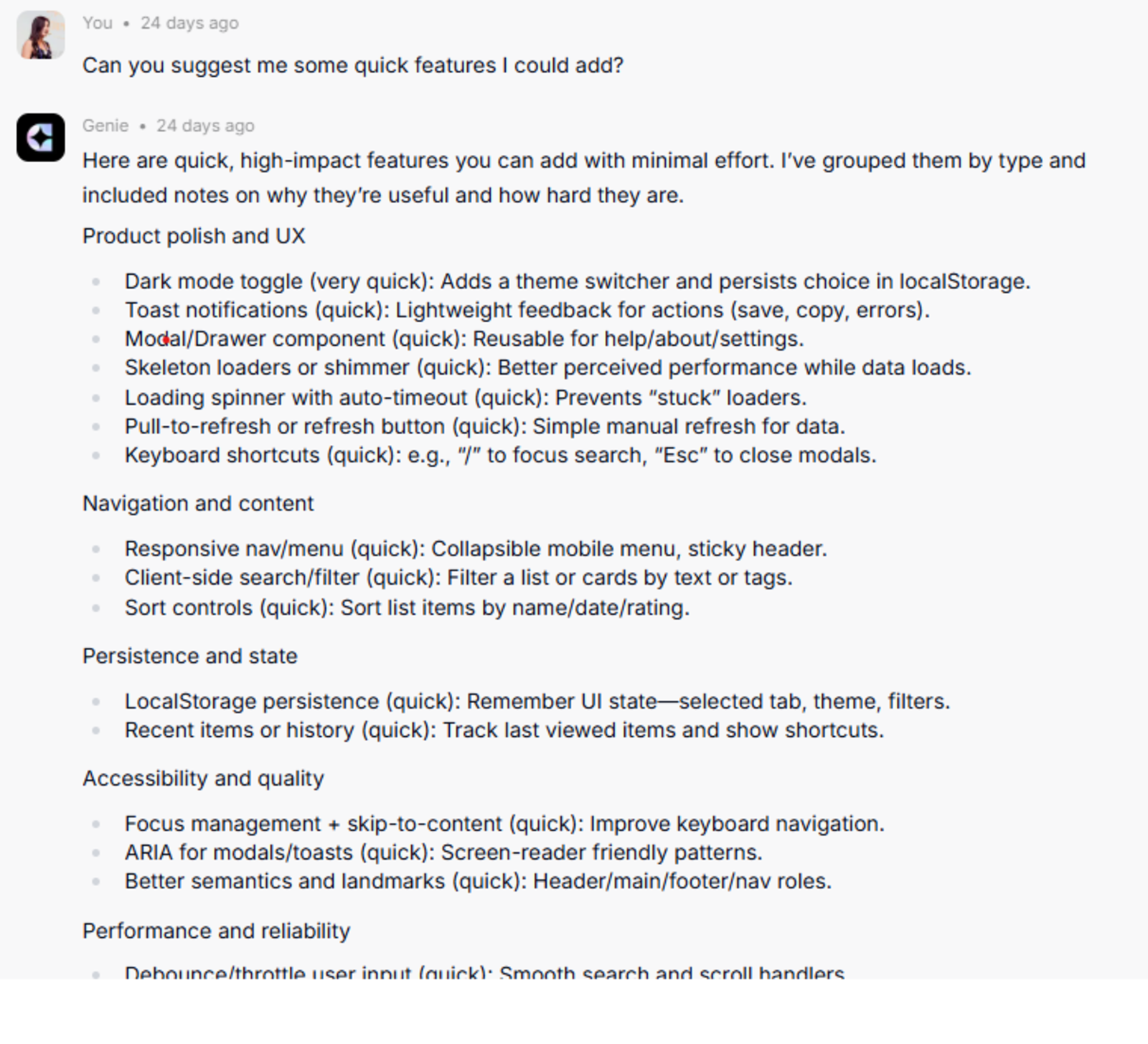
And yes – maybe the UI could be improved... which brings us to #2.
2. Fix Bugs (In Your Own Projects or Open Source)
Bug fixing is where Cosine really shines. You can ask it to diagnose and patch issues in your own repo or even help fix issues in public open-source projects.
Fixing your own bugs: Here’s a Youtube walkthrough, how it started and how it looks now, after Cosine’s revamp.
Fixing open source issues: You can watch an example on YouTube
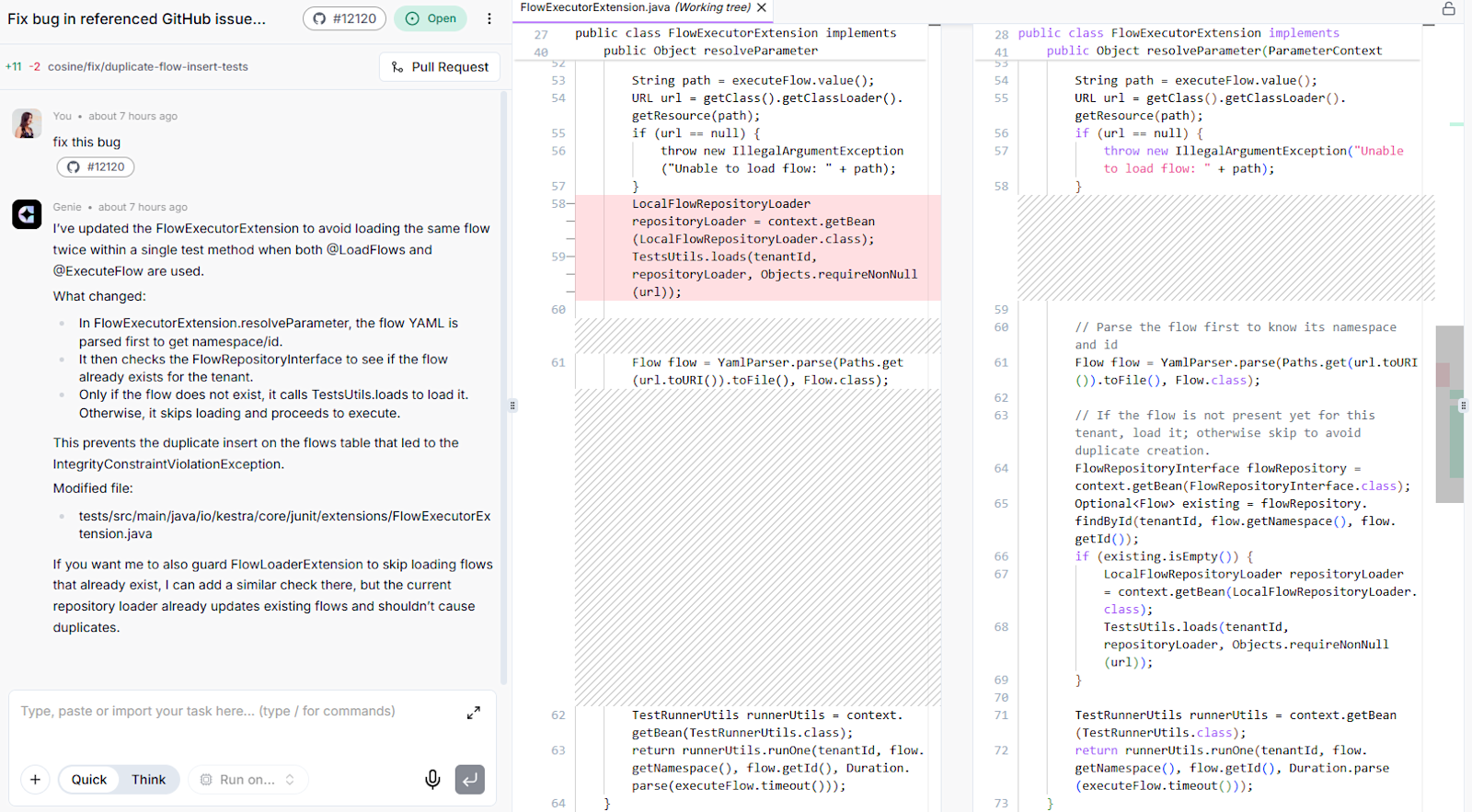
3. Refactor Legacy Code
Cosine is trained not just for greenfield projects, but to navigate and transform messy, real-world codebases. You can hand it a task like "refactor from AngularJS to Angular 20" and it will take care of the heavy lifting – all while maintaining functionality.
Example use case: Refactor outdated frameworks, clean up tech debt, or restructure project architecture for scalability.
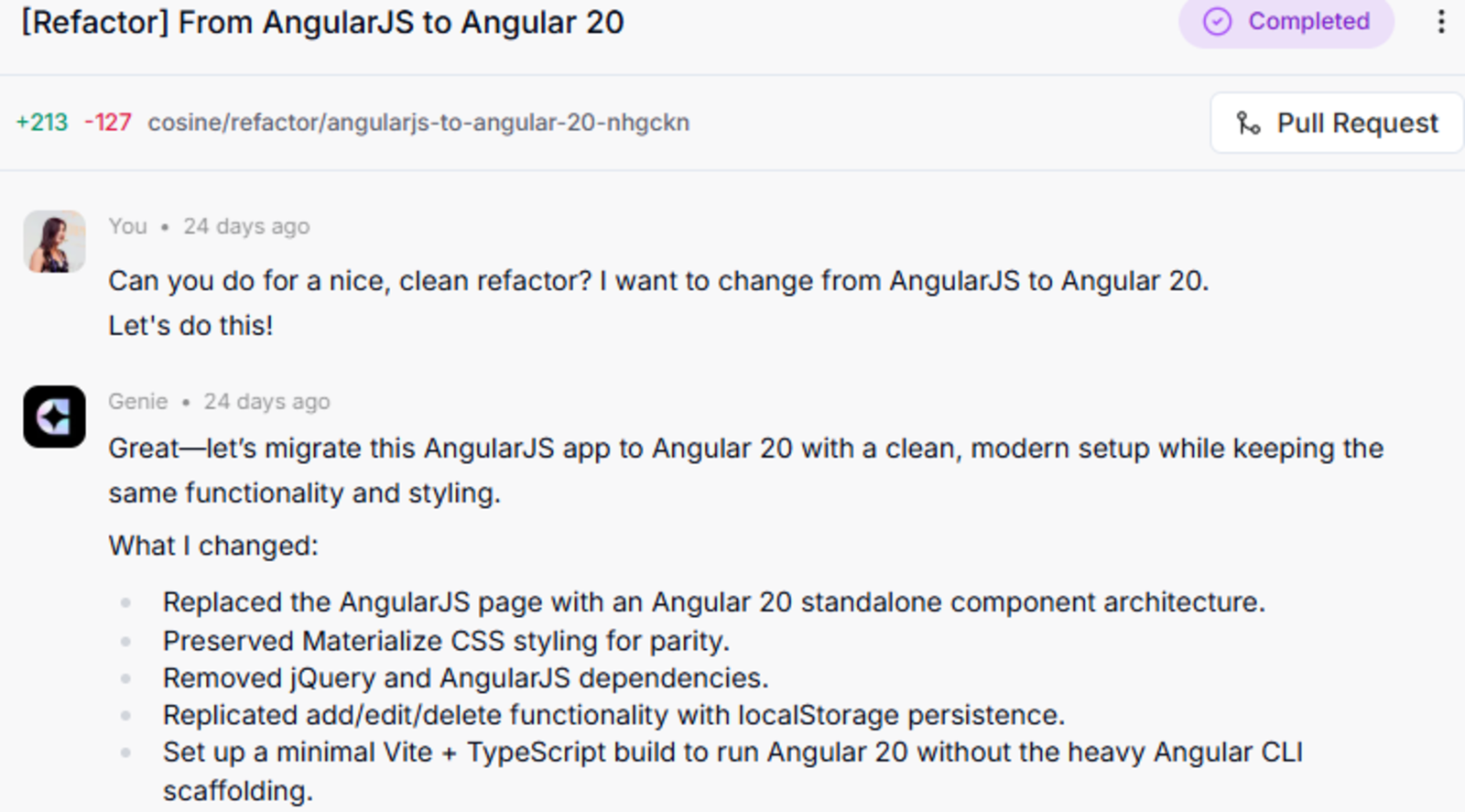
4. Build Websites from Scratch
Yes – Cosine can build complete websites. Developers have used it to ship personal websites, landing pages, and full-stack apps. You can also preview UI and front end changes by connecting your website to Vercel.
Example: My portfolio, built with 2-3 prompts with Cosine
Example: When I asked our community if they wanted to share with me their GitHib READMEs and in exchange I would build for them a website. This is what happened:

And here are some of the results: Site 1, Site 2, Site 3, Site 4.
If you want to test it out quickly, try using a template or the "Need some inspiration?" tab in the “Projects” menu.
5. Auto-Generate Documentation
Cosine's AutoDoc feature adds or updates documentation automatically, keeping your README and inline comments aligned with your actual code.
Video demo: AutoDoc in action
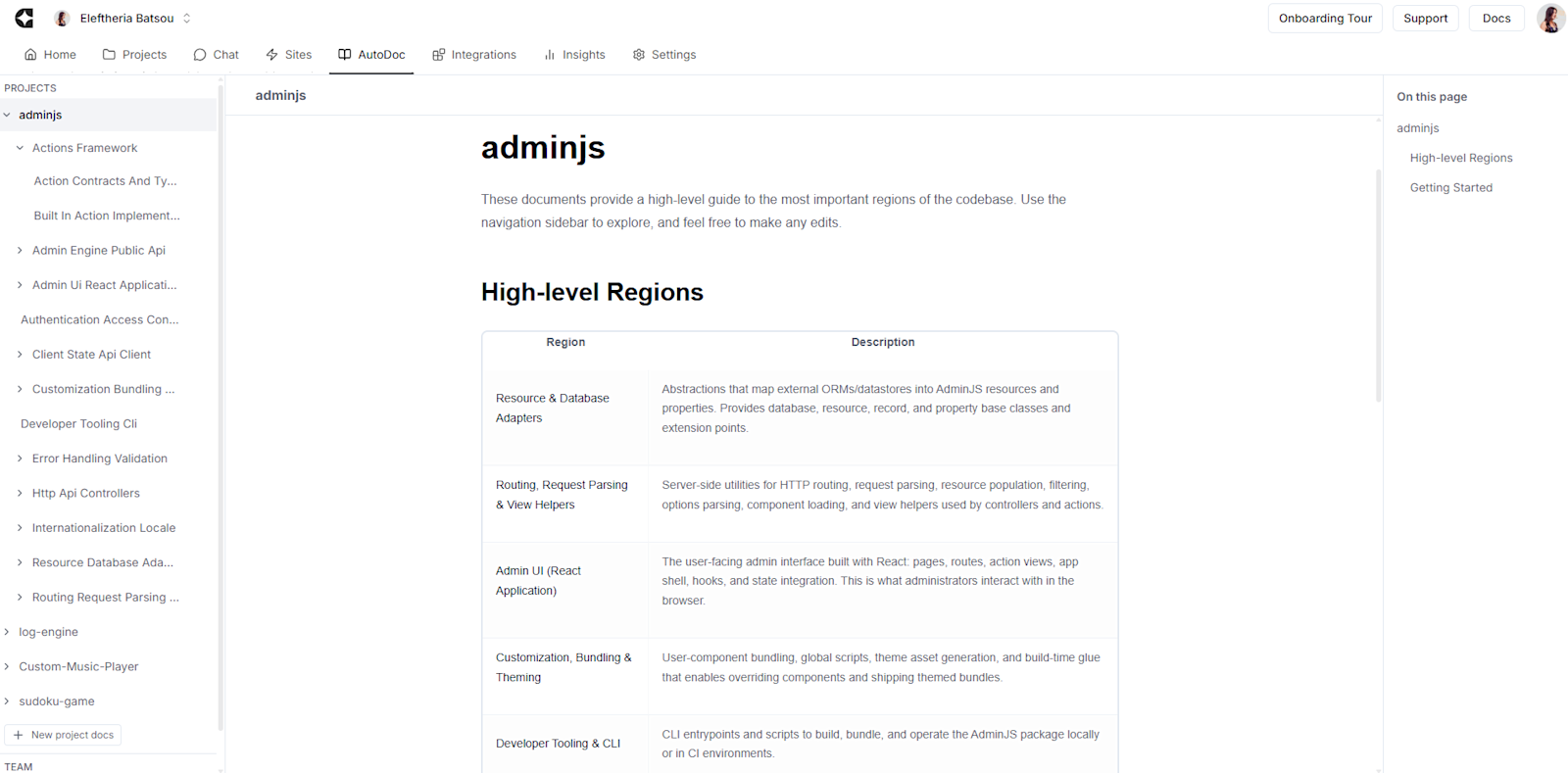
You can use it on new features or even retroactively document your entire codebase.
6. Create Games
Whether you're prototyping for fun or testing a frontend concept, Cosine can help you build simple or complex games.
Piano: Playable demo
Sudoku: Playable version - GitHub repo
Zip game: Playable demo
7. Automate Workflows with Scripts or GitHub Actions
You can also use Cosine to build useful scripts or automation pipelines, including GitHub Actions or notification systems.
Telegram tweet notifier: YouTube tutorial
Sync YouTube playlists to GitHub profile: YouTube tutorial
Conclusion
These are just 7 examples – but Cosine can do so much more. Whether you're building apps, writing tests, fixing bugs, or maintaining a legacy system, Cosine is designed to feel like a true team member.
With support for GitHub, Jira, Linear, Vercel, and Slack, it fits naturally into any dev workflow. You can use Cosine via the web platform or directly through the CLI. And thanks to features like AutoPM, multi-agent execution, and deep context awareness, you can assign multiple tasks and let Cosine handle the complexity while you focus on review and decision-making.
Genie, the model powering Cosine, has been trained specifically for software engineering. It's not just completing code – it reasons about your codebase, understands your tools, and delivers real, production-grade output.
Want to get started? Head to cosine.sh and sign up.
You can import a GitHub repo, use a template, or just ask Cosine what it recommends building. Give it a try – and if you need help, we’re always here.
Happy building!


 @BatsouElef
@BatsouElef 

