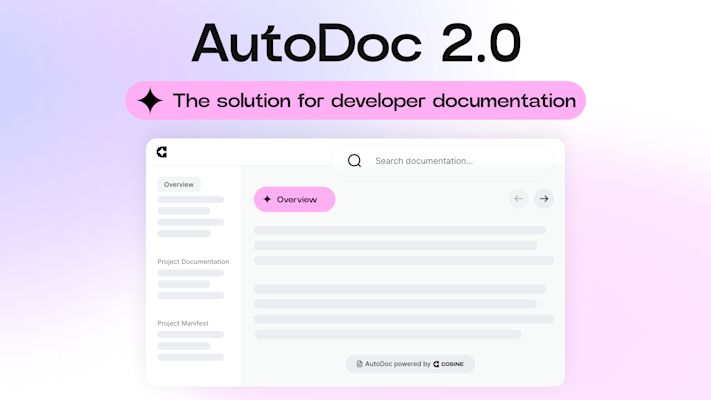Our agent is great for adapting to your codebase, but sometimes you don’t need code.
That’s where Cosine’s Research Mode comes in. It’s a new way to work with Cosine that focuses on planning, investigation, and analysis, without writing a single line of code.
Instead of jumping straight into code, Research Mode helps you understand the problem, map out options, and align your team all within the Cosine platform.
What is Research Mode?
Research Mode gives Cosine a new role: not as your pair programmer, but as your project strategist. When enabled, it shifts Cosine into a code-free workspace built for:
Planning technical tasks and implementation approaches
Investigating bugs or tickets without editing code
Synthesising context across files, tickets, and search
Collaborating with teammates before implementation
Switch to Research Mode from the mode drop-down menu, or access it directly by prompting (e.g. “Help me research this”). Ask a question or describe your goal, and watch as Cosine automatically streams back a structured plan.
A unified, simpler interface
To avoid feature sprawl, we’ve consolidated all agent modes into a single dropdown. Research Mode lives right alongside code-writing options (Quick or Think), so switching between researching and doing is seamless.
When you enter Research Mode, the interface adapts:
No code editor, just read-only tools like file previews, ticket viewers, and search
Lightweight, fast responses optimised for high-level thinking
Versioned plans that you can accept, edit, or branch from
Accept a plan to start a new task and fork it into a new workspace, carrying all that context forward. Cosine will also prompt you when it’s time to shift from research into code: you can either fork into a new coding task (recommended) or toggle the current task into code mode.
It’s everything you need to design your next move without executing.
From research to docs
Research Mode is designed to plug directly into your documentation and collaboration workflows. Plans integrates tightly with AutoDoc and documentation-centric features, so your research naturally becomes durable knowledge. You can turn an agreed plan into a living AutoDoc with minimal friction, or publish specific sections of a plan straight to docs for stakeholders or future reference.
When you need to understand the codebase more deeply, you can ask for explanations of particular parts, then either save the most useful explanations as reusable snippets or treat them as building blocks for richer internal documentation. As plans evolve, refine individual sections without having to rewrite the entire document.
Highlight specific sections of a plan to take targeted actions, comment on individual steps, and ask Cosine to expand, clarify, or simplify just that part. From there, generate internal documentation for complex interactions and flows directly from your research output, turning exploratory work into clear, navigable knowledge.
Enterprise spotlight
For enterprises, Research Mode delivers a major unlock: secure, code-free exploration.
Because this mode doesn’t write or execute code, it’s the perfect entry point for:
Security-sensitive environments that strictly limit or audit code generation
Cross-functional architecture planning with engineers, PMs, and stakeholders
Initial triage of customer issues and tickets without invoking dev workflows
High-level discovery work across large, pre-existing codebases
Teams can use Research Mode to find relevant areas of the codebase for a new initiative, map out complex interactions and flows into internal documentation, or explore multiple directions with pros and cons before committing to an implementation path.
And like everything in Cosine, Research Mode respects your deployment choices. Whether you’re using our secure cloud setup or running Cosine entirely on-prem, your data stays in your environment. Compliant, auditable, and under your control.

Research first, then build
Research Mode brings thoughtfulness to Cosine’s workflow. It helps teams explore problems deeply, align before building, and reduce wasted cycles.
You can try it now from the Cosine platform. We’re excited to see how teams use it to think better, together.


 @RobGibson20
@RobGibson20